- Log into your account
- Click on "Manage Subscription"
- Click on "Subscriptions" on the top menu bar
- Click the forward arrow next to your subscription product
- Scroll down to "Order Frequency"
- Use the drop-down menu to select the frequency you would like your order shipped to you and click "Update Frequency"
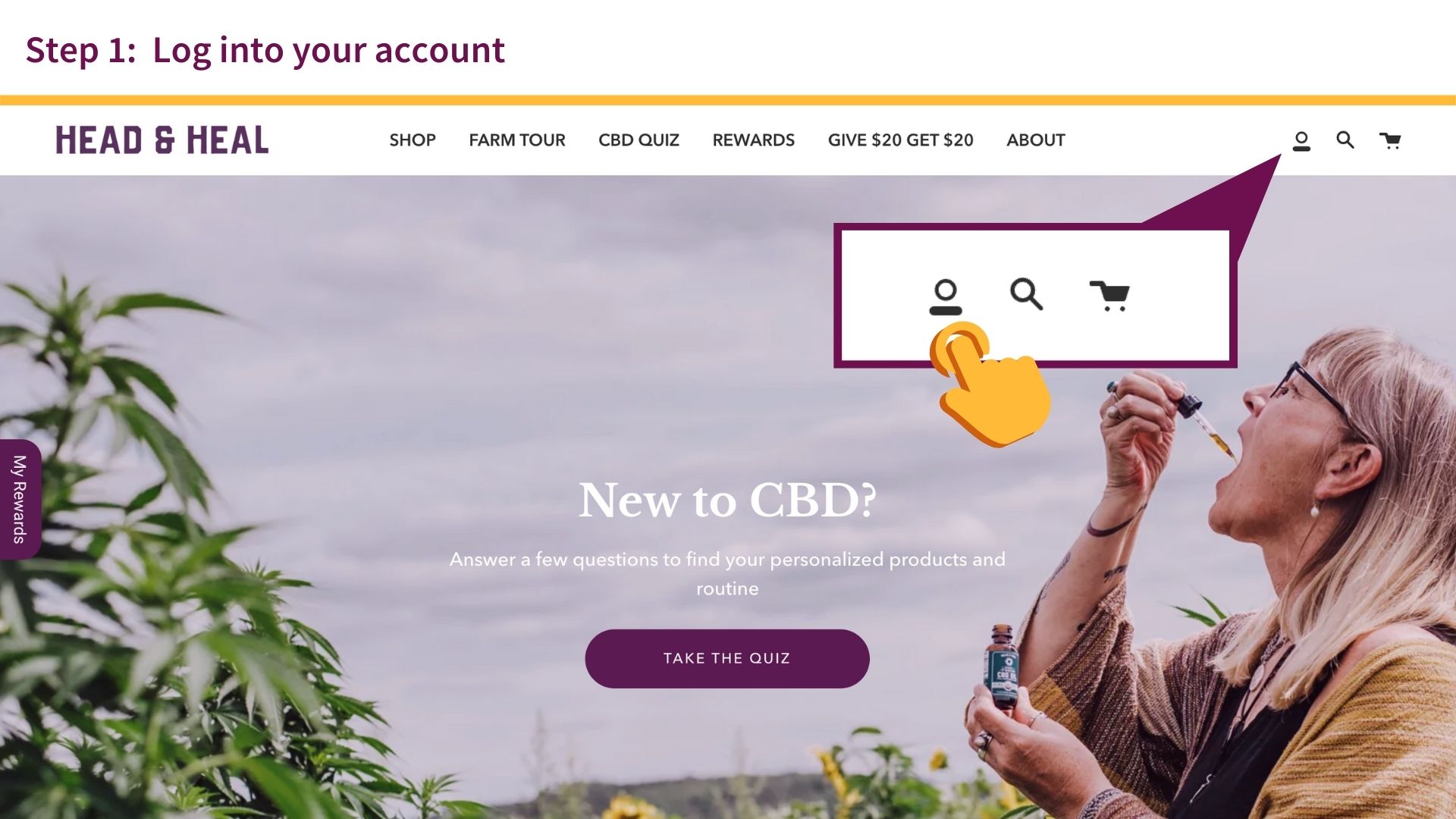
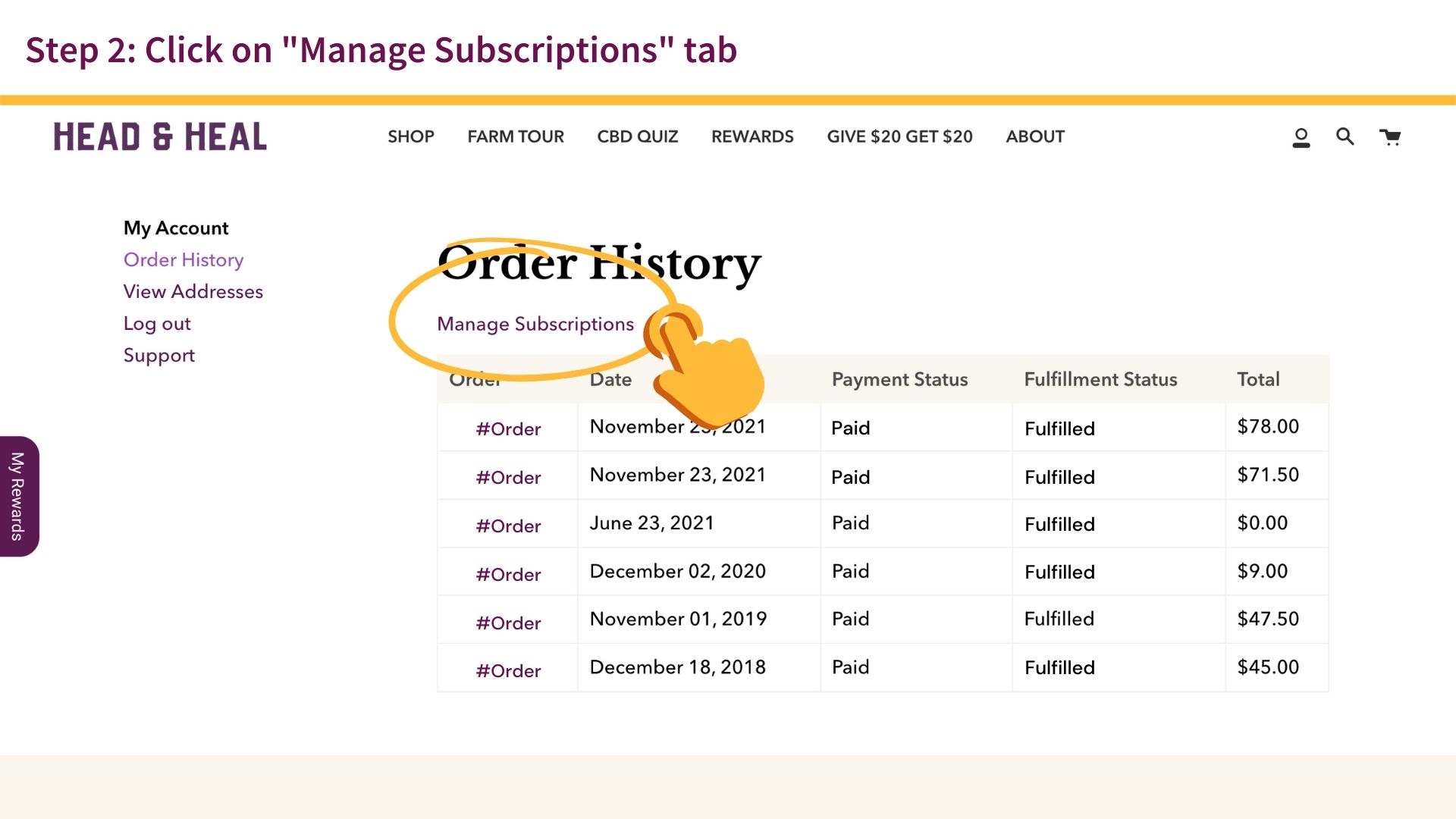
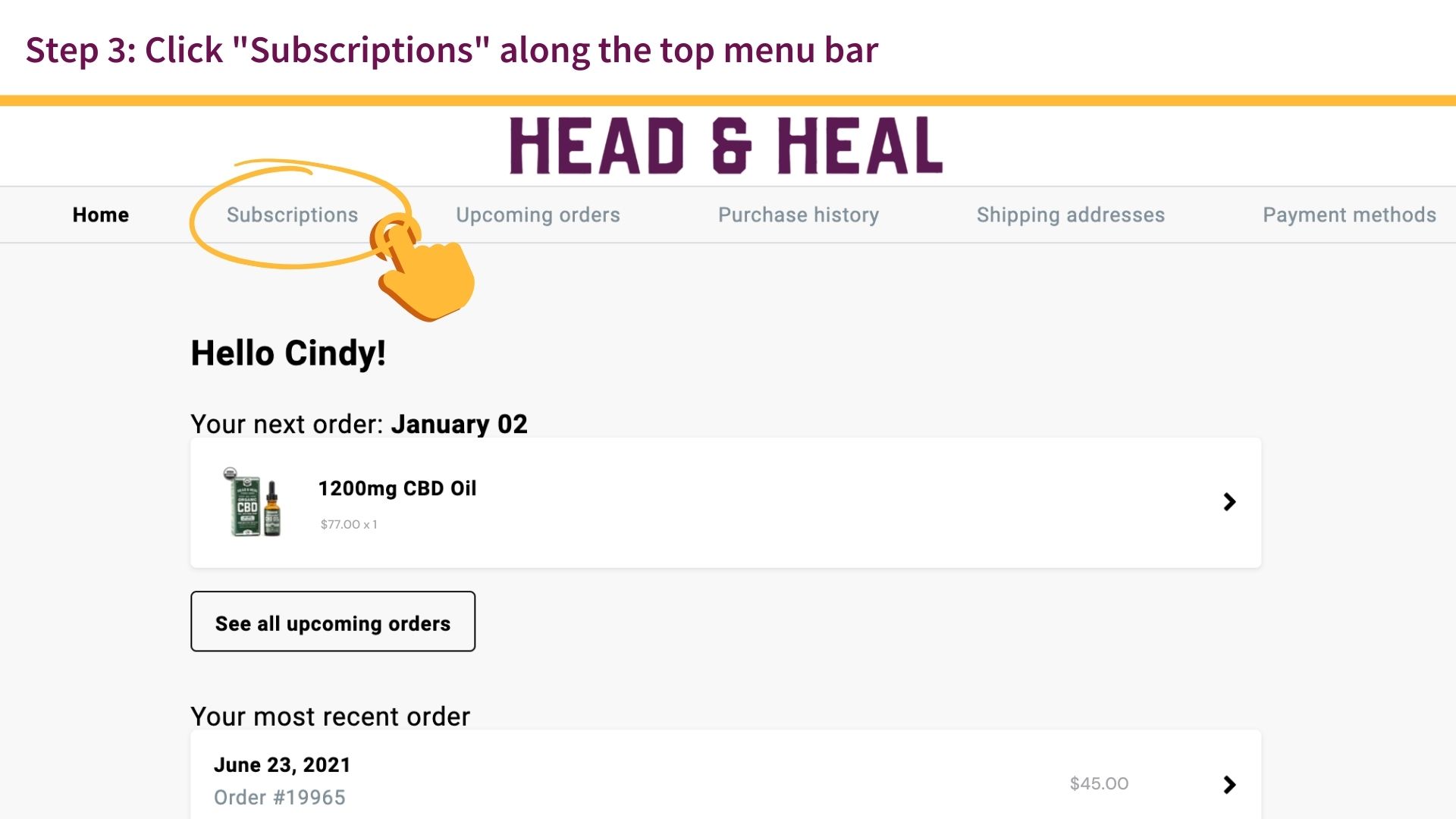
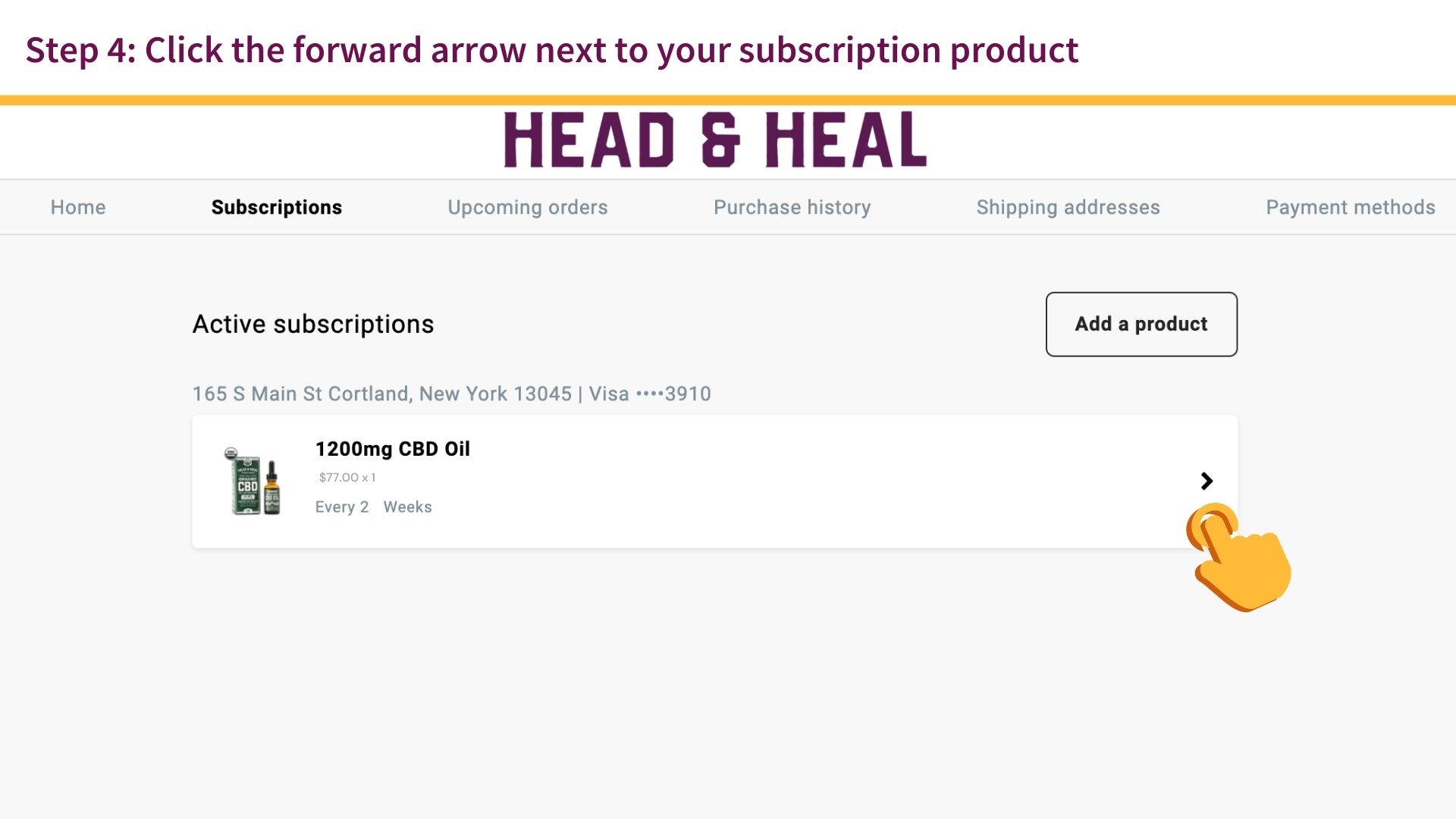
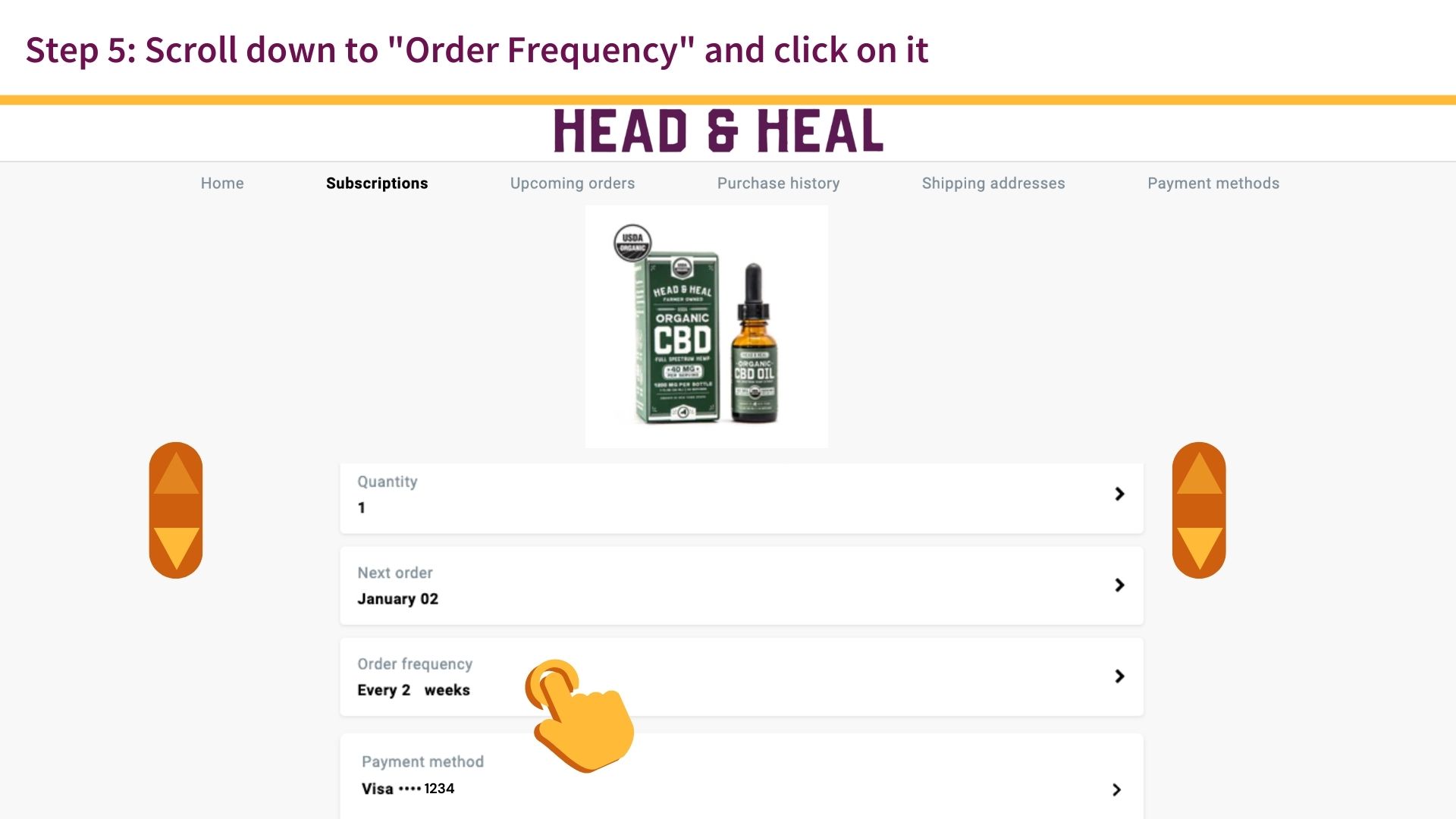
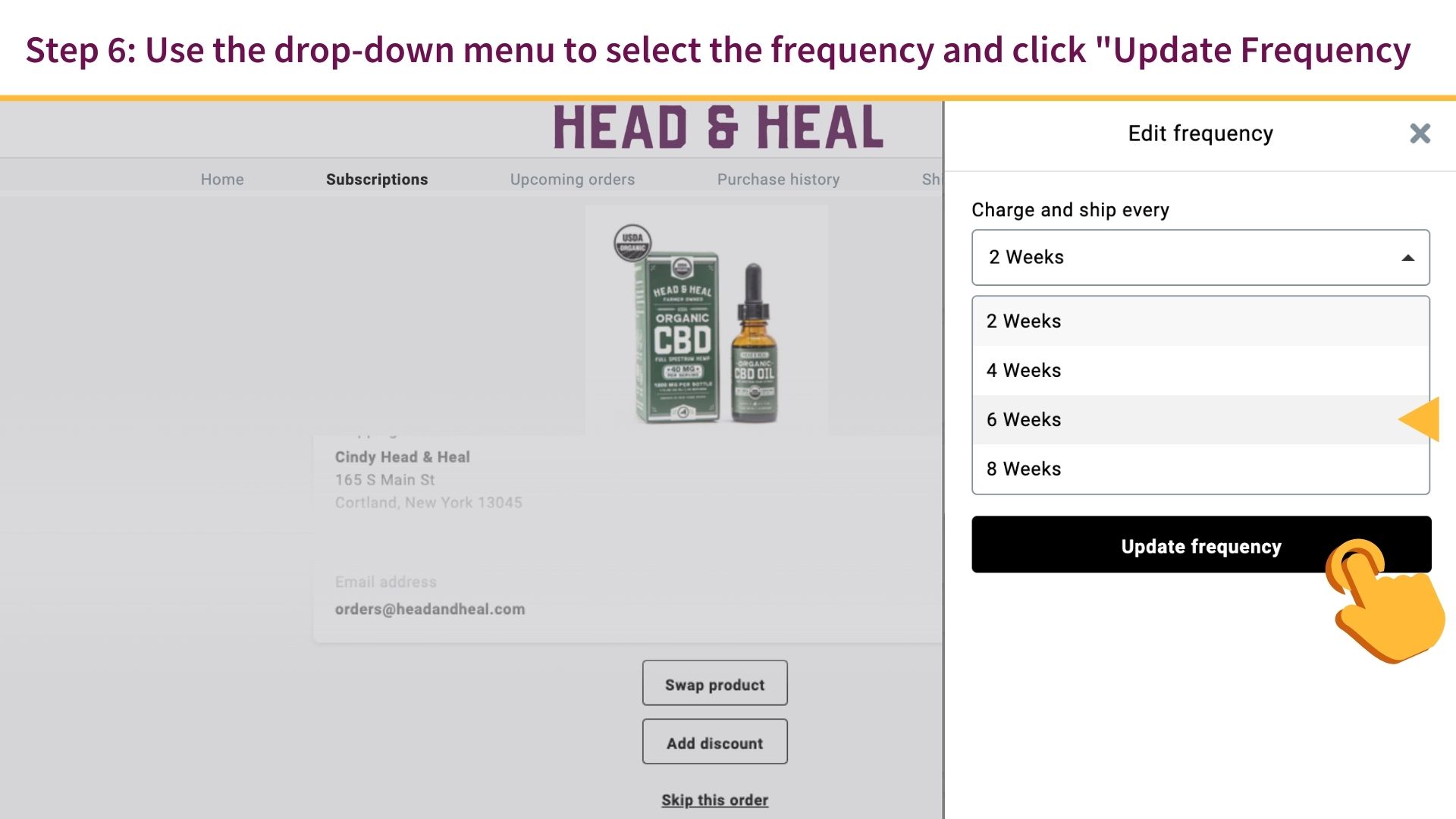
Comments
0 comments
Please sign in to leave a comment.